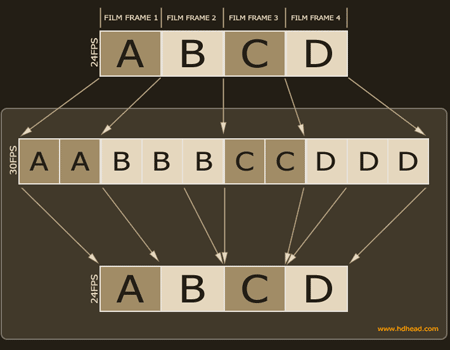Depends on the format.
Before you create any graphics you will need to know which format you’re designing for.
For still images use these dimensions (all square pixels):
1080 requires 1920×1080 pixel dimensions
720 requires 1280×720 pixel dimensions
If you intend to make “motion control” moves on your still images you will require files larger than the sizes described above. The actual size will depend on how close you want to zoom into the picture.
A simple rule of thumb is to imagine an invisible 16:9 frame around the area that you will be zooming into. The pixel count within this frame should be close to the required size appropriate for your format.
For moving images prepare to deliver the frames per second rate (fps) required by the format.
1080 59.94i runs at 29.97 fps. Graphics can be rendered as progressive or interlaced frames. In case of interlaced frames you can use 3:2 pulldown if needed.
1080 23.98p runs at 23.98 fps. Graphics must be progressive running at 23.98 fps
720 59.94p runs at 59.94 fps. Graphics must be progressive running at 59.94 fps. The perceived frame rate within the 59.94 fps can be lower in order to match live action material. You can match Varicam style material shot at 23.98 fps for seamless integration. Note that the graphics still need roughly 60 frames per second regardless of the perceived frame rate.
Most non linear editors will import just about any standard graphics or video file but it is important to check the preferences with your post production facility. Certain formats may be integrated into the facility workflow better than others.