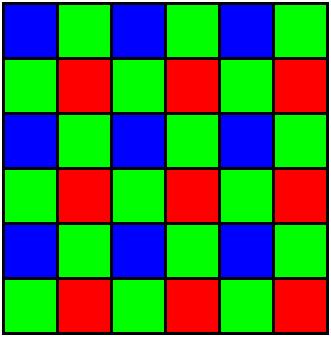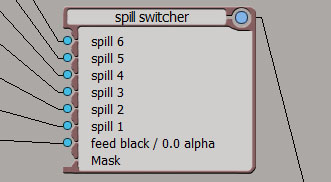After several months of development an all new Avid RED workflow has been released on March 5th 2009.
The new RED workflow for Avid takes a radical departure from what has been available until now.
The RED post production options can be daunting for a producer but there is good news if you are considering the Avid platform for your next RED job.
Avid RED Workflow
The new Avid RED workflow consists of two segments:
The offline part of the process involves the newly released Avid MetaFuze v1.2 and Media Composer. MetaFuze 1.3 video tutorial.
Avid DS V10.1.1 with direct RED import is the centerpiece of the finishing part of the RED post process. For a full discussion of native and SDK based non-native RED import please read “RED Native vs. Non-native Support.”
Avid RED Dailies and Offline Editing
RED RAW (R3D) media is an unsuitable format for offline editing. These large files are typically shot at 4k resolution. The processing complexity of R3D files can overwhelm an average offline editing system.
Until now the process of loading RED material into Media Composer consisted of employing a third party application like RedRushes or RedCine to debayer R3D files and encode them into Quicktime files.
The newly released Avid MetaFuze v1.2 can do all this and more. MetaFuze is a free application used to facilitate file based workflows in Avid environments. The new MetaFuze can read RED R3D clips while properly interpreting the RED color intent RLX files and processing 1D or 3D LUTs.
MetaFuze is used to transfer R3D files to Avid DNxHD media for use in Media Composer. Once the clips are loaded into Media Composer the offline editing process does not differ from any typical non-RED project.
The new version of MetaFuze can also create RED dailies with window timecode and aspect ratio conversion. Timely RED dailies delivery has been a challenge for many productions and MetaFuze promises to address this issue.
Avid RED Finishing
Avid DS is a picture finishing system with an extensive set of effects and digital intermediate tools.
The newly released Avid DS v10.1.1 has a significant new feature. RED files can now be directly captured or linked from within the DS. There is no need for an intermediate file format such as DPX. Preliminary tests show that the speed of R3D import in Avid DS is competitively fast.
HD, 2k, 3k of 4k conforming is straightforward and uses standard Avid AFE files to transfer sequences from Media Composer to DS. Most effects including AVX plugins transfer between Media Composer and Avid DS.
Complex sequences with many FluidMotion speed changes, video tracks and third party plugin effects transfer from Media Composer to DS via AFE file format. This ensures that Media Composer sequences are conformed and reconstructed in Avid DS to the most possible extent.
The Benefits of Avid RED Workflow
Media Composer is a favorite platform of many film and TV editors. The offline-to-finishing link between Media Composer and Avid DS has always been strong. The addition of full RED support in Avid DS now allows editors and facilities to utilize this connectivity when working on RED projects.
The streamlined RED to Media Composer project preparation with MetaFuze ensures speed and ease of use that were previously unattainable.
The role of MetaFuze in generation of RED dailies with timecode may help many productions address this essential need.
The Conclusion
All this sounds complicated? Not really. Many of the RED processes are very similar to 35mm film post production workflows.
Shooting on 35mm negative, transferring film to tape with one lite color correction, converting flex files to ALE, batch capturing the clips in Media Composer and so forth, that’s how the front end of film editing looks like.
In spite of the fact RED workflow with MetaFuze and Media Composer looks complex, it is actually simpler than these older film based processes.
If you are a producer with an investment in Avid infrastructure or your pool of editors consists of talent who prefer the tools Media Composer has to offer, the new Avid RED Workflow may be the right answer.
If your company is brand agnostic you may want to consider the offline-to-finishing benefits of a vertically integrated Avid RED workflow.
The future will undoubtedly bring changes and refinements to Avid and other RED workflows. It is a good idea to research your entire post production process before starting your project.
Igor Ridanovic is a co-founder or RED Los Angeles User Group.